Simple Wallet Review 2025 - Secure, Easy & Private
Honest 2025 review of Simple Wallet - learn why this non-custodial mobile app is one of the easiest and most secure ways to hold crypto without KYC.
Try Simple Wallet FreeWhat is Simple Wallet?
Simple Wallet is a non-custodial cryptocurrency wallet explicitly designed for users who prioritise privacy, security, and ease of use. Unlike centralised exchanges or custodial wallets, Simple Wallet gives you complete control over your private keys, meaning you truly own your cryptocurrency without relying on third parties.
The wallet stands out in the crowded mobile wallet space by focusing on simplicity without compromising security. It supports major cryptocurrencies, including Bitcoin, Ethereum, and popular stablecoins, while maintaining a clean and intuitive interface that makes cryptocurrency accessible to beginners and convenient for experienced users.
What makes Simple Wallet particularly appealing is its commitment to privacy - no email registration, no KYC requirements, and no personal data collection. Your wallet is generated locally on your device, and your private keys never leave your phone unless you explicitly export them for backup purposes.
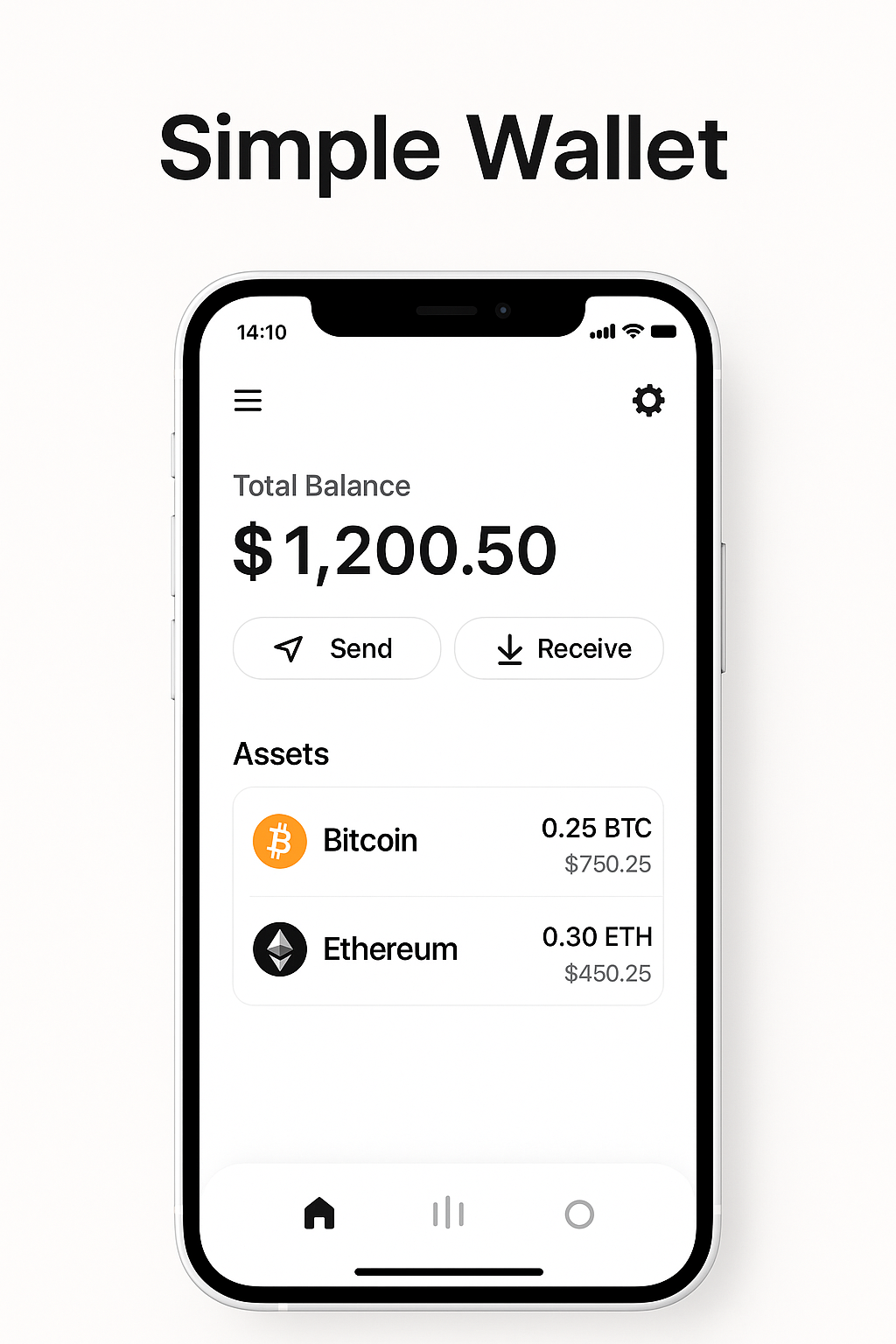
Key Features & Capabilities
Non-Custodial Architecture
Simple Wallet operates on a fully non-custodial model, meaning your private keys are generated and stored exclusively on your device. The wallet uses industry-standard cryptographic protocols to ensure your keys remain secure and under your complete control. This architecture eliminates counterparty risk - even if Simple Wallet's servers go offline, your funds remain accessible through your private keys.
Multi-Chain Support
The wallet supports multiple blockchain networks, including Bitcoin, Ethereum, Binance Smart Chain, and Polygon. This multi-chain approach allows you to manage diverse cryptocurrency portfolios from a single interface. The wallet automatically detects network types and handles transaction routing, making cross-chain asset management seamless for users.
Privacy-First Design
Simple Wallet implements privacy-by-design principles. No personal information is required during setup, and no analytics are collected without your consent. All wallet operations occur locally on your device. The wallet doesn't track your transaction history or share data with third parties, ensuring your financial privacy remains intact.
Biometric Security Integration
The wallet integrates with your device's biometric security features, including Face ID, Touch ID, and fingerprint scanners. This adds a convenient layer of security for daily transactions while maintaining the underlying cryptographic security of your private keys. Biometric authentication is processed locally on your device and never transmitted.
Built-in DApp Browser
Simple Wallet includes a Web3-enabled browser that allows you to interact with decentralised applications directly from your wallet. This feature enables you to access DeFi protocols, NFT marketplaces, and other blockchain applications without switching between multiple apps, streamlining your Web3 experience.
Security Model & Architecture
Private Key Generation
Simple Wallet uses cryptographically secure random number generation to create your private keys locally on your device. The wallet implements BIP39 standards for mnemonic phrase generation, ensuring compatibility with other wallets and recovery tools. Your private keys are encrypted using AES-256 encryption before being stored on your device.
Backup & Recovery Options
The wallet offers multiple backup options to ensure you never lose access to your funds. The primary backup method is a 12-word recovery phrase generated according to BIP39 standards. Additionally, you can enable device-level encrypted backups that sync with your device's secure backup systems while maintaining encryption.
Transaction Security
All transactions are signed locally on your device using your private keys. The wallet displays precise transaction details before signing, including recipient addresses, amounts, and network fees. For added security, you can enable transaction confirmation prompts that require biometric authentication before broadcasting transactions to the network.
Network Security
Simple Wallet connects to blockchain networks through secure, encrypted connections. The wallet uses reputable node providers and implements connection redundancy to ensure reliable network access. All communication is encrypted end-to-end, and the wallet never transmits your private keys or sensitive data over the network.
Supported Cryptocurrencies & Networks
Major Cryptocurrencies
Simple Wallet supports all major cryptocurrencies, including Bitcoin (BTC), Ethereum (ETH), and leading stablecoins like USDT, USDC, and DAI. The wallet automatically detects and displays token balances, supports various token standards (including ERC-20 and BEP-20), and manages network-specific requirements for each cryptocurrency.
Layer 2 Networks
The wallet supports popular Layer 2 scaling solutions, including Polygon, Arbitrum, and Optimism. This enables you to take advantage of lower transaction fees and faster confirmation times while maintaining compatibility with Ethereum-based applications and services.
DeFi Token Support
Simple Wallet automatically recognises and displays DeFi tokens from major protocols. Whether you're holding governance tokens, liquidity provider tokens, or yield farming rewards, the wallet provides accurate balance information and transaction history for your DeFi activities.
NFT Integration
The wallet features basic NFT viewing capabilities, enabling you to view your NFT collections directly within the app. While not as feature-rich as dedicated NFT wallets, Simple Wallet provides sufficient functionality for users who occasionally interact with NFTs alongside their regular cryptocurrency holdings.
User Experience & Interface
Setup Process
Getting started with Simple Wallet takes less than 5 minutes. The setup process guides you through wallet creation, recording the backup phrase, and configuring security. The app utilises clear, jargon-free language and offers helpful tips throughout the setup process, making it accessible even to complete crypto beginners.
Daily Usage
The wallet's interface prioritises simplicity and speed for daily transactions. The main screen displays your portfolio overview, featuring clear balance information and a recent transaction history. Sending and receiving crypto requires just a few taps, with QR code scanning for easy address input and amount specification.
Transaction Management
Simple Wallet provides comprehensive transaction management features, including transaction history, status tracking, and fee estimation. The wallet automatically suggests appropriate network fees based on current network conditions, with options to customise fees for faster or more economical transactions.
Portfolio Tracking
The wallet features basic portfolio tracking capabilities, displaying your total balance in your preferred fiat currency. While not as comprehensive as dedicated portfolio apps, Simple Wallet provides sufficient information for users who want to monitor their holdings without needing to switch between multiple applications.
Fees & Costs
Wallet Fees
Simple Wallet is entirely free to download and use. There are no subscription fees, account maintenance charges, or hidden costs associated with the wallet itself. The company's business model focuses on providing free wallet services while potentially monetising through partnerships and premium features in the future.
Network Transaction Fees
Like all cryptocurrency wallets, Simple Wallet users pay standard network transaction fees (gas fees) when sending transactions. These fees go to network validators and miners, not to Simple Wallet. The wallet provides precise fee estimates and allows you to adjust fee levels based on your urgency and budget preferences.
DApp Interaction Costs
When using the built-in DApp browser, you'll pay standard smart contract interaction fees. Simple Wallet clearly displays these costs before transaction confirmation, helping you understand the total cost of DeFi interactions, NFT purchases, or other blockchain activities.
Exchange Integration
While Simple Wallet doesn't charge fees for basic wallet functions, some integrated services, such as cryptocurrency exchanges or swap features, may include their own fees. The wallet clearly discloses any third-party fees before you complete transactions through integrated services.
Simple Wallet vs Competitors
vs MetaMask
Compared to MetaMask, Simple Wallet offers a more streamlined mobile experience with better privacy defaults. While MetaMask has broader DApp compatibility and desktop support, Simple Wallet excels in user-friendliness and mobile optimisation. Simple Wallet's no-registration approach contrasts with MetaMask's more complex setup process.
vs Trust Wallet
Trust Wallet offers more features, including built-in staking and a wider range of supported networks. However, Simple Wallet provides better privacy protection and a cleaner interface. Trust Wallet's Binance ownership may concern privacy-focused users, while Simple Wallet maintains independence and more substantial privacy commitments.
vs Hardware Wallets
Hardware wallets like Ledger and Tangem offer superior security for extensive holdings but lack the convenience of mobile access. Simple Wallet serves as an excellent hot wallet complement to hardware wallet cold storage, providing convenient access for daily transactions while maintaining strong security practices.
vs Exchange Wallets
Exchange wallets from platforms like Binance or Coinbase offer integrated trading but sacrifice self-custody. Simple Wallet gives you complete control over your funds while maintaining the convenience of mobile access, making it ideal for users who prioritise ownership over trading features.
Advantages & Disadvantages
Advantages:
- True Privacy: No KYC, registration, or personal data collection required
- Complete Control: Non-custodial design ensures you own your private keys
- User-Friendly: Intuitive interface perfect for beginners and daily use
- Multi-Chain Support: Manage multiple cryptocurrencies from one app
- Strong Security: Biometric protection and encrypted local storage
- Free to Use: No subscription fees or hidden costs
- Web3 Ready: Built-in DApp browser for decentralized applications
- Fast Setup: Get started in under 5 minutes
Disadvantages:
- Limited Trading: No built-in exchange or trading features
- Basic Portfolio Tools: Limited analytics compared to dedicated portfolio apps
- Mobile Only: No desktop version available
- Newer Platform: Less established than competitors like MetaMask
- Limited Staking: No built-in staking for proof-of-stake cryptocurrencies
- No Fiat Integration: Cannot buy crypto directly with credit cards
Who Should Use Simple Wallet?
Crypto Beginners
Simple Wallet is ideal for newcomers to cryptocurrency who want to learn self-custody without overwhelming complexity. The wallet's intuitive design and straightforward setup process make it easy to understand key concepts, such as private keys, backup phrases, and transaction fees, without requiring technical expertise.
Privacy-Conscious Users
Users who prioritise financial privacy will appreciate Simple Wallet's no-KYC approach and minimal data collection. The wallet's privacy-first design ensures your transaction history and holdings remain private, making it suitable for users in regions with strict financial surveillance or those who value privacy.
Mobile-First Users
If you primarily access cryptocurrency through your smartphone, Simple Wallet provides an optimised mobile experience. The app's design prioritises touch interfaces and mobile workflows, making it more convenient than desktop-focused wallets for users who manage crypto on the go.
DeFi Participants
The built-in DApp browser makes Simple Wallet suitable for users who regularly interact with decentralised finance protocols. You can access lending platforms, decentralised exchanges, and yield farming opportunities directly from your wallet without switching between multiple apps.
Hot Wallet Users
Simple Wallet works excellently as a hot wallet for daily transactions while keeping larger holdings in cold storage. Users who maintain a security-conscious approach of splitting funds between hot and cold wallets will find Simple Wallet provides the perfect balance of convenience and security for active funds.
How to Get Started with Simple Wallet
Download & Installation
Download Simple Wallet from the official App Store (iOS) or Google Play Store (Android). Always verify you're downloading from the official publisher to avoid malicious copies. The app is free and doesn't require any permissions beyond basic network access for blockchain connectivity.
Initial Setup
Launch the app and choose "Create New Wallet" to generate a fresh wallet. The app will create your private keys locally and display your recovery phrase. Write down this 12-word phrase on paper and store it securely - this is your only way to recover your wallet if you lose your device.
Security Configuration
Enable biometric authentication (Face ID, Touch ID, or fingerprint) for convenient daily access. Set up a strong backup PIN as an alternative to biometrics. Consider enabling transaction confirmation prompts for additional security when sending cryptocurrency.
First Deposit
To receive your first cryptocurrency, tap "Receive" and share your wallet address or QR code. You can receive crypto from exchanges like Binance, OKX, or Kraken, or from other wallets. Always verify the address matches before sending large amounts.
Making Your First Transaction
To send cryptocurrency, tap "Send," enter the recipient's address (or scan their QR code), specify the amount, and review the transaction details, including network fees. Confirm with your biometric authentication or PIN, and the transaction will be broadcast to the network.
Security Best Practices
Backup Management
Store your 12-word recovery phrase in multiple secure locations, preferably in offline storage. Consider using a fireproof safe or safety deposit box for long-term storage. Never store your recovery phrase digitally, in cloud storage, or take photos of it. Test your backup by recovering your wallet on a secondary device before storing significant funds.
Transaction Verification
Always double-check recipient addresses before sending transactions. Cryptocurrency transactions are irreversible, so ensuring accurate addresses is crucial. Use QR codes whenever possible to minimise typing errors, and verify the first and last few characters of addresses when entering them manually.
Network Security
Avoid using Simple Wallet on public Wi-Fi networks when possible. If you must use public networks, consider using a VPN for additional security. Keep your device's operating system and the Simple Wallet app up to date to ensure you have the latest security patches.
Fund Management
Consider Simple Wallet as a hot wallet for daily transactions rather than long-term storage of large amounts. For significant holdings, consider combining Simple Wallet with a hardware wallet, such as Tangem or Ledgerfor optimal security.
User Reviews & Community Feedback
Positive User Experiences
Users consistently praise Simple Wallet's intuitive interface and quick setup process. Many appreciate the privacy-focused approach, particularly the lack of KYC requirements. Biometric authentication receives positive feedback for striking a balance between security and convenience, with users reporting smooth transaction experiences across supported networks.
Common Concerns
Some users express a desire for more advanced features like built-in staking or portfolio analytics. A few users report wanting desktop access, though most acknowledge the mobile-first design philosophy. Some experienced users wish for more customisation options in transaction fee settings.
Community Support
Simple Wallet maintains active community support through official channels and user forums. The development team responds to user feedback and regularly updates the app based on community suggestions. The growing user base provides peer support for common questions and troubleshooting.
Security Track Record
Simple Wallet has maintained a clean security record with no major breaches or vulnerabilities reported. The wallet's non-custodial architecture inherently reduces security risks compared to centralised alternatives. Regular security audits and transparent development practices contribute to user confidence.